Alkitab Bible Study
|
Publisher: KIYUT
Version reviewed: 2.0
Cost: Free
Reviewed: December 1, 2008
|
|
|
 |
| Click to Enlarge |
|
Introduction
Alkitab Bible Study is another in a growing line of products based on the SWORD Project by
Crosswire Bible Society. It was created by KIYUT Software, a company located in Indonesia. The product has actually
been released into the public domain, though it is still being actively developed. This is the first package I have
ever reviewed that was in the public domain. That means you are “free to use this work in any way you wish.” Their
goal is to make life simpler with useful products. I have not been overly impressed with previous packages based on
SWORD; will Alkitab be any different?
By the way, “alkitab” is the Indonesian word for Christian Holy Bible.
|
Interface
Initial impressions of the interface are that it is pretty simplistic. When Alkitab opened I was greeted with a pane
on the left that handles book and verse navigation, and a pane on the right with the KJV Bible text. Simple isn’t
necessarily bad, however. In fact, if done right, it can be great.
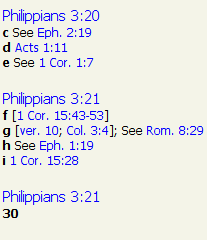 The left pane consists of two tabs – the Bookshelf and the Navigator. The Bookshelf lists all the books known by Alkitab,
grouped by categories that should be very familiar by now – Bible Texts, Commentaries, Daily Devotionals, General, and
Dictionaries. The Navigor tab is simply a tree-list of Bible books, chapters, and verses. Use this to quickly get to a
desired Bible reference. Each of these tabs can be minimized to the left side of the interface, giving the rest of the
product full desktop real estate. These panes can be moved around, docked, and undocked with ease. There is a ton of
flexibility on how you set up your real estate.
The left pane consists of two tabs – the Bookshelf and the Navigator. The Bookshelf lists all the books known by Alkitab,
grouped by categories that should be very familiar by now – Bible Texts, Commentaries, Daily Devotionals, General, and
Dictionaries. The Navigor tab is simply a tree-list of Bible books, chapters, and verses. Use this to quickly get to a
desired Bible reference. Each of these tabs can be minimized to the left side of the interface, giving the rest of the
product full desktop real estate. These panes can be moved around, docked, and undocked with ease. There is a ton of
flexibility on how you set up your real estate.
The Bible pane is nicely done. The display is nice and clean, and the chosen font for the Bible text is easy to read.
If a Bible text has footnotes or cross references, they are displayed on the left side of the Bible pane, and it sure
looked to me like the closest to an actual Bible of all the programs I have reviewed. I don’t know if this was intentional
or not, but it had sort of a comforting effect, I guess. I don’t know what that means, only that I appreciated it.
A dropdown box on the Bible passage pane allows you to quickly switch between different Bible versions. In addition, there
are buttons to add and remove additional versions from the view, giving you quick parallel functionality. I really like
how this feature is integrated directly into the view itself. You don’t have to click on a button or menu item to “launch”
the parallel view. I have to commend the authors on implementing this feature in such a natural and effortless manner.
If that wasn’t cool enough, there is also a Compare button on the Bible pane. When this is clicked, the program will actually
execute a comparison between the texts of the current bibles in your parallel view. This comparison is a separate column
between two versions that visually identifies the differences between versions. The only other product to implement such a tool
is Logos. Very nice, and very useful.
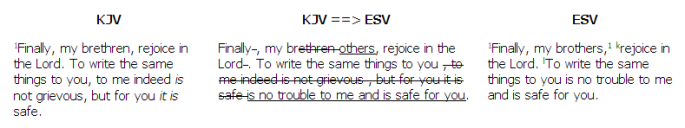
Another cool feature that I didn’t find in any other tool is the ability to view more than one passage at a time in the Bible
text. I’m not talking about another window side-by-side, or another tab, but one passage right after another. There is a
Passage field above the Bible text that allows you to enter multiple comma-separated passages. You can also use the Passage
Chooser graphical tool located next to the Passage field.
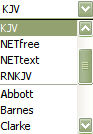 The innovation does not stop there. Alkitab does not provide a separate window or view for your commentaries. The Bible dropdown
list discussed above actually includes your commentaries as well. What this means is you simply add another column and then select
a desired commentary. This creates a very dynamic and fluid synchronization between your Bible text and commentaries without
requiring window synchronization, as is the case with nearly all other Bible programs.
The innovation does not stop there. Alkitab does not provide a separate window or view for your commentaries. The Bible dropdown
list discussed above actually includes your commentaries as well. What this means is you simply add another column and then select
a desired commentary. This creates a very dynamic and fluid synchronization between your Bible text and commentaries without
requiring window synchronization, as is the case with nearly all other Bible programs.
But wait, there’s more! You can have as many of these Bible panes as you want – each of them simply becomes a new tab on the main
desktop. So, you can have multiple complete study paths, each with its own set of tools and books that do not interfere with each
other at all. Wonderful.
The upshot of all these features (combined Bible and commentary parallel views, multiple passage support, true Bible version
comparison, cross-references and footnotes) is that you are provided with a very powerful, one-stop view of nearly everything
that you need to study a Bible passage. And it does so in a simple, easy-to-use interface that flows with you instead of working
against you. Even the display options are available via a tiny icon right on the Bible viewing pane. I love it when a software
package comes out of the blue and knocks your interface paradigms for a loop.
You can see what the combination of these features look like by clicking HERE.
Unfortunately, there are some flies in the ointment. Most Bible software programs show the verse text in a little balloon
(technically called a “tool tip”) when you hover over a verse reference, no matter where that reference is located (footnote,
commentary, etc.) This allows you to read the verse without having to actually change the focus of your main Bible passage.
Alkitab does not provide this useful feature that I could find. You actually have to click on a verse reference to see the
verse text. But this causes your entire Bible desktop to switch to the new passage. Luckily there is a Back button which will
put you back where you were. But the lack of this feature causes too much unnecessary jumping back-and-forth. (And I know the
author knows how to do it, because the feature does exist when you hover over a Strong’s number in the KJV.)
Another feature that is lacking is a lack of navigational help for general books. For instance, in reading G.K. Chesterton’s
Orthodoxy, there is no table of contents or other linked mechanism that would allow me to quickly jump through the book.
I have to actually go page by page. The table of contents is actually included, but only as one of the normal pages in the book.
It isn’t linked in any way. (I know it is possible, because Bible Desktop, a very similar Bible program also built on JSWORD, does
have a Table of Contents with linked chapters.)
There appears to be a small bug in Session Management, the feature that saves your desktop layout so that you can continue right
where you left off when you restart Alkitab. When starting Alkitab with Session Management turned on, the bottom pane, which
usually holds dictionaries and daily devotionals, appeared briefly and then disappears.
The last fly I found was the fact that the compare feature does not always work. For instance, the Bible pane would always revert
to a blank page if you tried to do any comparison involving the Restored New King James.
|
Searching
 In keeping with its “all-in-one” theme, the search capability is integrated directly on to the main Bible pane. It is
activated by hitting the [Enable Search] button, which reveals a search field. Unfortunately, before you can type in your
search the product makes you wait while it does some sort of work in the background. You are left staring at a progress
circle watching the percent complete number slowly creep to 100%. The time spent here seems proportional to the number of
texts in my Bible pane. For instance, with just the KJV it took about 45 seconds. When I had multiple translations and a
commentary active, it took a full minute and a half. This leads me to believe it is doing some caching of the various texts
into a form that you can search. But the author(s) need to work on somehow doing this beforehand so that the wait is
eliminated, or significantly reduce.
In keeping with its “all-in-one” theme, the search capability is integrated directly on to the main Bible pane. It is
activated by hitting the [Enable Search] button, which reveals a search field. Unfortunately, before you can type in your
search the product makes you wait while it does some sort of work in the background. You are left staring at a progress
circle watching the percent complete number slowly creep to 100%. The time spent here seems proportional to the number of
texts in my Bible pane. For instance, with just the KJV it took about 45 seconds. When I had multiple translations and a
commentary active, it took a full minute and a half. This leads me to believe it is doing some caching of the various texts
into a form that you can search. But the author(s) need to work on somehow doing this beforehand so that the wait is
eliminated, or significantly reduce.
I decided to search on the word sacrifice. The search was immediate, and I was told there were 276 verses containing the word.
However, since I was viewing both the KJV and ESV at the time, I was not exactly sure where the count was coming from.
The search results are thrown into the Passage field (if you recall from the interface section above, you can view multiple
passages at a time in a single pane via the Passage feature). While this works well in theory, and I can see how it fits right
in with Alkitab’s study model, it is very, very slow. And since the results do not denote your search word in any way, it is
unpleasant trying to find each occurrence in the text.
The search allows for more complicated searches utilize “+” and “-“ for words that should be included, and excluded, respectively.
An advanced search capability is available, which gives you a number of options for refining your search, as you can see from
the snapshot. As you build your search in this window, it shows you at the bottom what that search would look like if typed
directly into the simple search directly on the Bible pane. This is a thoughtful addition, and quickly tutors you on the search
capabilities so that you will often not even need to invoke the advanced search window at all.
Overall, the search needs a lot of work. It is slow, unwieldy, and difficult to navigate the results. And, there is no method
to search a book.
|
Resources
Since Alkitab is based on the SWORD project, it is compatible with the same modules, and my notes on the
SWORD Project's resources all apply.
I also found an interesting note in the introduction to Easton’s Bible Dictionary: “Due to the nature of etext, the illustrated
portions of the Dictionary have not been included.” I hope that the program authors someday figure out how to embed illustrations
into their book texts, as it will enhance the product significantly.
Alkitab does have two nice features for obtaining new modules from the SWORD project site. The first is the Books Installer.
This reads raw zip modules from the SWORD project module site. You have to download the modules manually yourself, first.
The second is the Books Downloader, which connects to various sites containing SWORD modules, such as Crosswire.org, or
Bible.org. You can then download and install them automatically, which is very nice, though it does require a restart of
the program (see my reference above on Alkitab not saving its desktop when you shut it down). The Books Downloader is actually
an extra plug-in, which you can obtain and install as per the instructions on the web site.
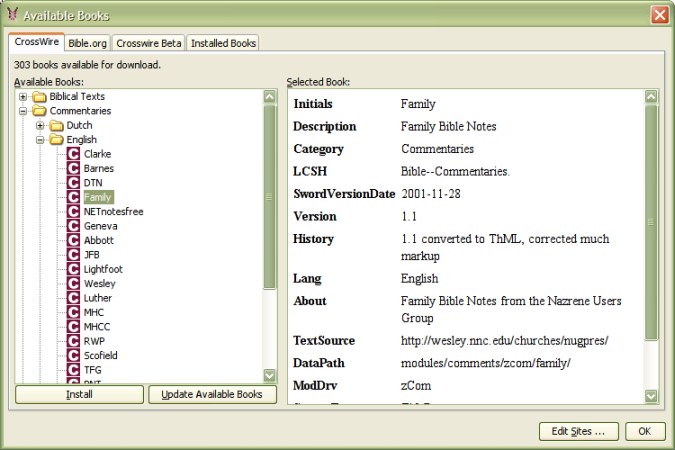
|
Extensibility
There is no facility for creating or entering your own notes.
You can create your own SWORD modules using methods described on Crosswire’s web site.
|
Support
Support is very minimal. There is no knowledge base online, nor are there any user groups, forums or communities. There
is a help file, but it consists of just a FAQ.
The “Check for Updates” tool didn’t seem to work. I started up my version 1.5.1 and asked it to check for updates. It said
my product was up to date, even though version 2.0 was sitting on their website for download.
I emailed support with a question early on Sunday morning, and received an answer on Sunday evening. That’s not bad, folks.
It continues to prove my adage that the little guys do support so much better than the big guns.
|
Value
There is so much to like about this product that I want to ignore its flaws. But some of them are a hindrance to effective Bible
study, such as the cumbersome search and the lack of tool tip support for verse references. But like I said, the interface is a
sure winner, and I hope the product continues to mature.
This product now takes the crown from SwordBible as the best of the SWORD-based software packages for Windows.
|
|